Why Your Phone's Battery Never Lives Up to the Hype
You unbox a new phone boasting "all-day battery life", only to find yourself needing a power outlet on a random afternoon a few months later. It's frustrating and it's easy to feel like those marketing claims are a deliberate deception.
But the trust is a bit more nuanced. The real culprit isn't necessarily a lie. It's the vast difference between a controlled laboratory and the messy reality of your daily life.
Let's pull back the curtain on what's actually draining your battery, clear up some common myths and give you practical strategies to squeeze more life out of every charge.
The Real Reason Your Battery Fades
- Battery Health is a Finite Resource
Every rechargeable battery has a built-in expiration date, measured in charge cycles. One cycle is a full 100% to 0% discharge, which can happen over several smaller charges. Most lithium-ion batteries are rated for 500 to 800 cycles before they hold only about 80% of their original capacity.
Here's the simple science: each charge and discharge causes tiny, irreversible changes inside the battery. Imagine constantly folding and unfolding a piece of paper, the paper eventually weakens along the creases. After a year or two of daily use, your battery physically cannot store the same amount of energy it once did.
- Your Charging Habits Are Making Things Worse
It's not just when you charge but also how. The most stressful thing for a battery is living at the extremes. Regularly draining it to 0% or keeping it plugged in at 100% for days on end accelerates its decline.
The battery's "comfort zone" is between 20% and 80%. Pushing for that final charge or draining to empty requires more aggressive chemical reactions that wear the battery down faster.
Heat! Heat is a battery's silent killer. Temperatures above 35℃, whether from leaving your phone in a hot car, gaming while it charges or just carrying it in our pocket/bag on an uncomfortably hot day, rapidly speeds up the aging process.
- Background Apps Are the Hidden Vampires
Those "24-hours" claims are based on specific, light usage patterns such as some web browsing, a bit of video and plenty of standby time. They don't account for dozens of apps running in the background constantly pinging for your location, refreshing feeds and syncing data in the background.
Think of your phone as a tiny computer managing countless tasks at once. Your email checks for new messages, social media apps (instagram, X - formerly twitter) update and cloud services (google photos, iCloud) sync your photos. Individually. these tasks are small but together, they create a constant power drain that looks nothing like the manufacturer's ideal test scenario.
Debunking Common Battery Myths
- Myth: "Never charge your phone overnight"
This is an outdated advice. Modern phones are smart enough to stop charging at 100%. Many even have "optimized charging" features that learn your routine and delay finishing the charge just before you wake up, minimizing time spent at full capacity.
- Myth: "You must drain the battery completely before charging"
This was for old nickel-cadmium batteries. Today's lithium-ion batteries prefer partial charges. Fully drawing them on a regular basis is actually more stressful and shortens their lifespan.
- Myth: "Force-closing apps saves battery"
On modern iOS and Android, force-closing apps can have the opposite effect. Relaunching an app from scratch often uses more power than resuming it from a suspended state in the background. The operating system is designed to manage memory efficiently. The exception is a buggy app. Check your battery settings to spot any unusual drain.
- Myth: "Third-party charges will ruin your battery"
Reputable third-party charges that are properly certified are perfectly safe. The real risk comes from dirt-cheap, uncertified charges with poor voltage regulation which can stress your battery or even be a safety hazard. Stick with known, reliable brands.
Practical Tips for a Longer-Lasting Battery
Optimize Your Charging:
Stop stressing over a perfect routine but aim to keep your battery between 20% and 80% whenever you can. Enable your phone's "optimize battery charging" feature. If your phone feels warm while charging, take it out of its case. Never charge your phone or leave your phone in direct sunlight or a hot car.
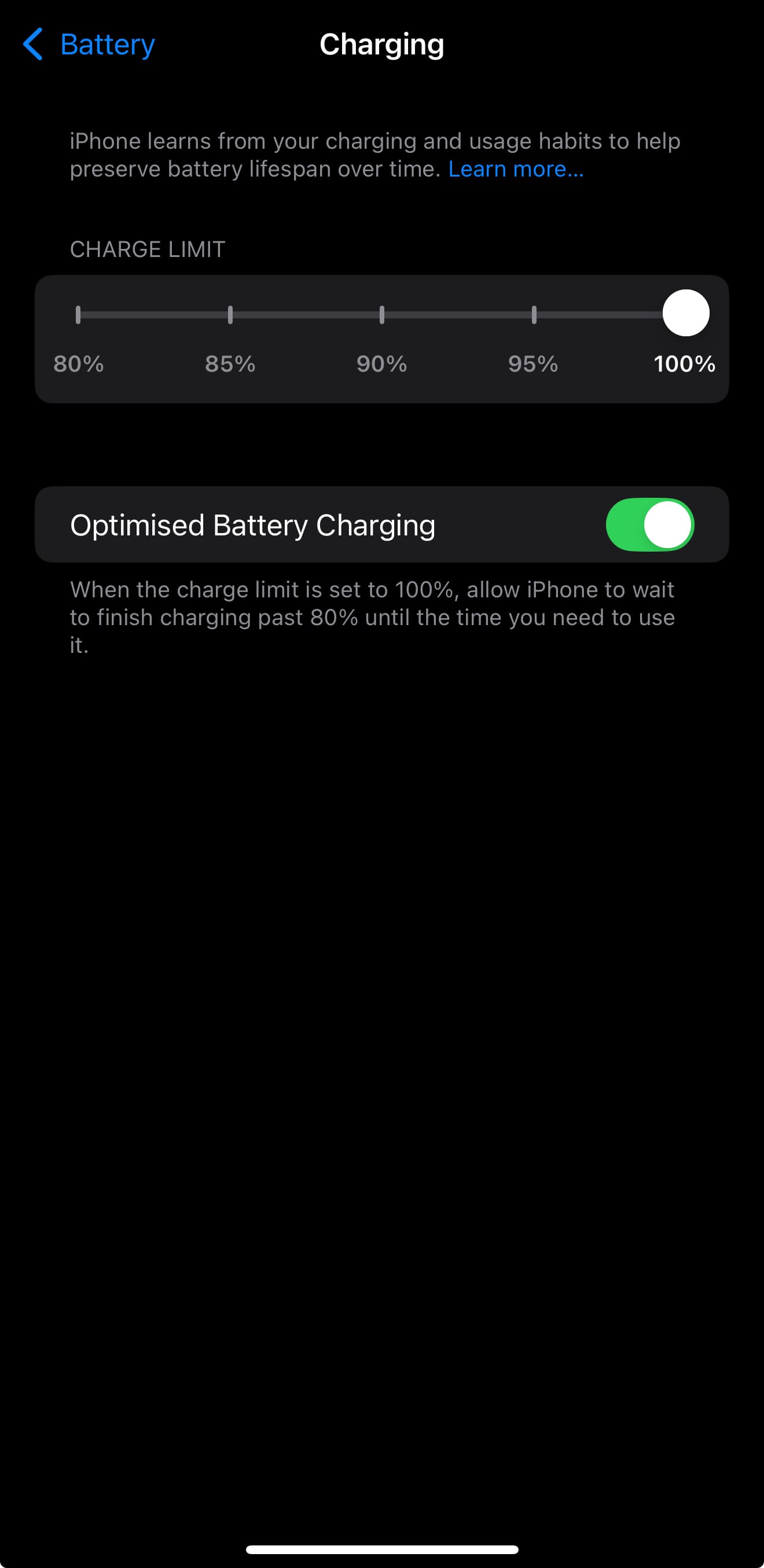
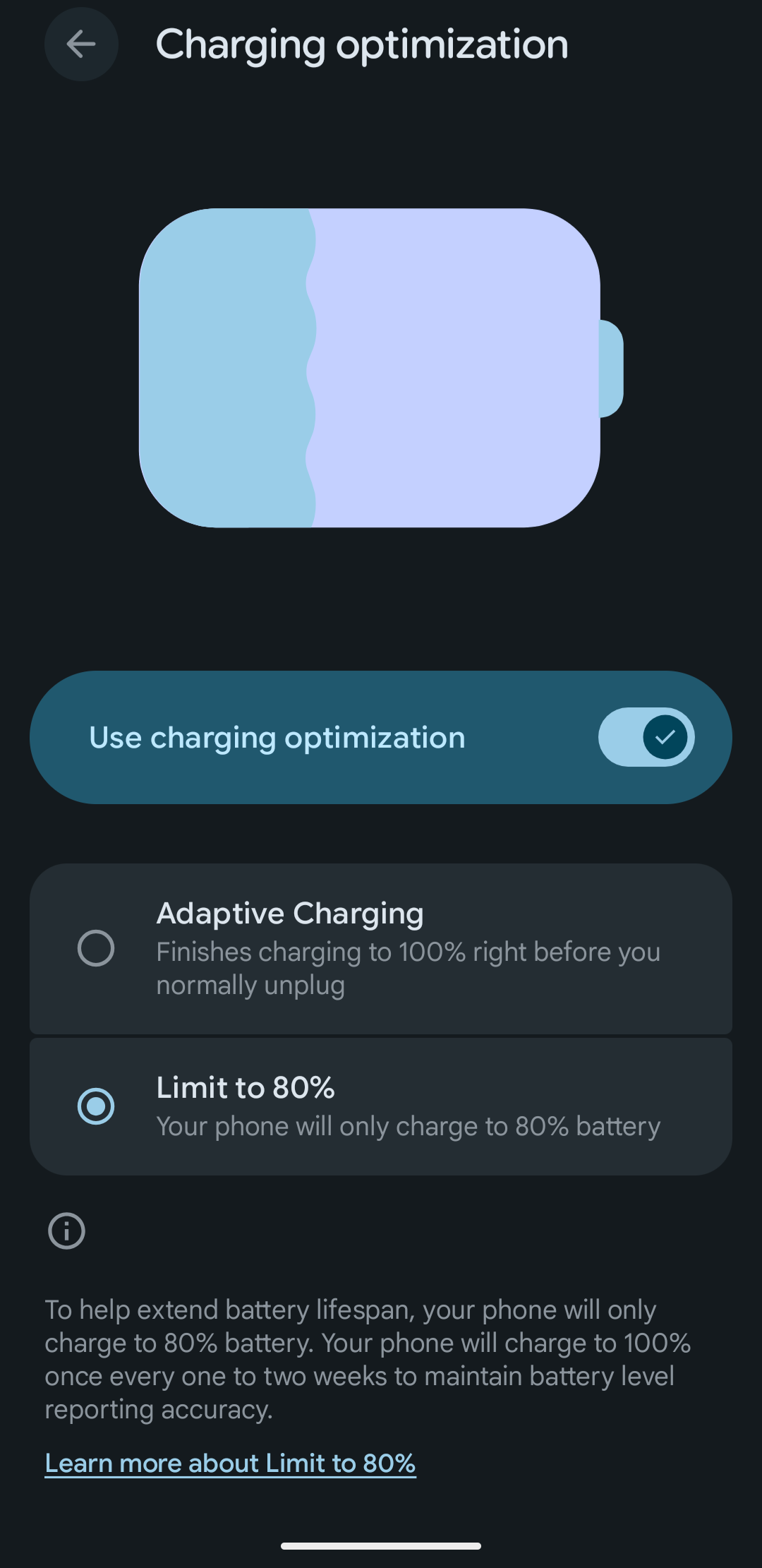
Optimize Battery Charging Feature on an iPhone and Google Pixel
Tame the Background Drain:
Go into your battery settings and see which apps are the biggest power hogs. Be ruthless: disable background refresh for apps that don't need live updates. Set location services to "While Using" instead of "Always" wherever possible. Turn off push notifications for non-essential apps, each one wakes up your phone's processor.
Adjust Key Settings:
Your screen is the single biggest power drain. Lower the brightness to a comfortable level and use aut0-brightness. Enable dark mode on OLED screens, it genuinely uses less power. Shorten your screen timeout to 30-60 seconds.
Turn off Wi-Fi, bluetooth and location services when you don't need them. If you're in an area with weak cell signal, switch to airplane mode; your phone guzzles power searching for a connection.
Think Long-Term:
If your phone has a feature to cap maximum charge at 80-90%, use it for daily use. After two (2) years, consider a professional battery replacement instead of a new phone, it's cheaper and more sustainable. If you're storing a device, leave it with about a 50% charge in a cool, dry place.
In conclusion, the gap between the advertised battery life and your experience isn't just about marketing, its about the clash between ideal lab conditions and the app-filled, chaotic on-the-go reality of your life. Batteries degrade, your usage is probably heavier than the test standard and background processes are constantly nibbling away at your charge.
The good news is that a little knowledge goes a long way. You don't need to become a battery expert. Just focus on avoiding the extremes: keep it cool, don't constantly run it down to zero or leave it plugged in at 100% for days and most importantly, rein in the most power-hungry apps in your settings.
Your batter may never quite live up to the promise on the box but with these sensible habits, you can get a lot closer.




