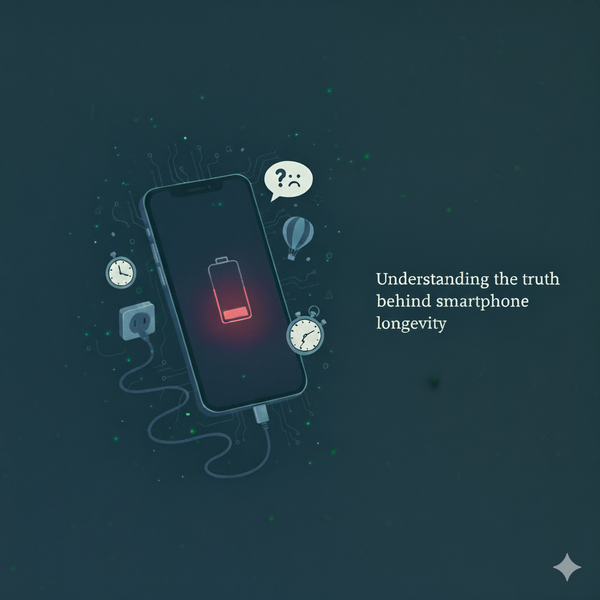The Truth About 'Private Browsing'
That little incognito icon, the one promising a secret digital corner, is one of the most misunderstood features on the internet. We've all used it, trusting in its veil of privacy but what if that veil is thinner than you imagine?
Let's talk about what private browsing actually does and expose the critical things it doesn't.
What You Actually Get: A Case of Selective Amnesia
Think of private or incognito mode not as a cloak on invisibility but as a localized memory wipe for your browser. The moment you close that window, it forgets everything that happened inside. Its a clean slate but only on your own machine.
Specifically, it erases:
- Your Local Browsing History: That surprise vacation search or late-night rabbit hole won't show up in your history tab, safe from nosy family members.
- Cookies and Site Data: You won't stay logged into your social media or email. That shopping cart full of items will vanish as any cookies set during the session are discarded.
- Autofill Memory: Search queries and form data aren't saved. Your browser won't autocomplete what you typed in that private window.
In short, it's perfect for preventing someone with physical access to your device from seeing your activity and that's where its power ends.
The Privacy Illusion: What Incognito Doesn't Hide
This is where the comforting myth falls apart. Private browsing does precisely nothing to cone your activities from the outside world. Your digital footprint remains perfectly clear to:
- Your Internet Service Provider (ISP): They see every site you visit, incognito or not. This data is often collected, analyzed and can even be sold.
- Your Employer or School: If you're on a work or campus network, the IT department has the tools to monitor all traffic. Your job hunt on a "private" tab is still visible in network logs.
- The Websites You Visit: Google, Facebook, Instagram and any other site can still see your IP address. They can track your clicks, your time on the page and use browser fingerprinting to identify you.
- Government Agencies: A private window is no match for a subpoena. Law enforcement can still access your activity through your ISP's records.
- Public Wi-Fi Operators: The owner of that coffee shop or hotel Wi-Fi can see the unencrypted traffic of every "private" browser on their network.
The hard truth is that private mode protects your browsing from the people next to you but not from the systems you're connecting to.
How to Achieve Real Privacy Online
If you want genuine privacy, you need to move beyond the browser's built-in myth and use tools designed for the task.
- Use a Reputable VPN (Virtual Private Network)
This is your first and most crucial line of defense. A quality VPN encrypts all the traffic between your device and the internet, hiding your activity from your ISP and masking all your real IP address from the websites you visit. Choose a provider with a verified no-logs policy.
- Embrace Privacy-First Browsers
Browsers like Brave or Firefox (when configured with privacy extensions) are built from the ground up to block trackers and resist fingerprinting, offering far more protection than a temporary private window.
- Install Essential Tracker Blockers
Extensions like uBlock Origin are non-negotiable. They prevent the invisible tracking scripts that follow you across the web; scripts that run unimpeded in standard incognito mode.
- Ditch Google Search
Switch to a search engine that doesn't profile you. DuckDuckGo or Startpage deliver results without logging your every query. Remember: Googling in a private window still means Google is recording your search.
- Consider the Tor Browser
For the highest level of anonymity, Tor is the gold standard. It routes your connection through multiple encrypted laters, making it extremely difficult for anyone to trace your activities back to you. It's slower but it's the real deal.
- Compartmentalize Your Life
Use different browsers for different taks. Do your sensitive browsing in a dedicated, privacy hardened browser and keep your logged-in social mead sessions in another. This simple habit prevents companies from connecting the dots across your entire online life.
Know Your Tools
Private browsing isn't useless, it's just wildly misnamed. It's perfect for keeping your travel plans a surprise from your family or logging into a second email account on a shared computer but it's not an anonymity tool.
True privacy requires conscious effort and the right software. A VPN hides you from your ISP. TOR provides powerful anonymity. Private browsers and extensions stop silent tracking.
Understand the difference, your digital privacy depends on it.